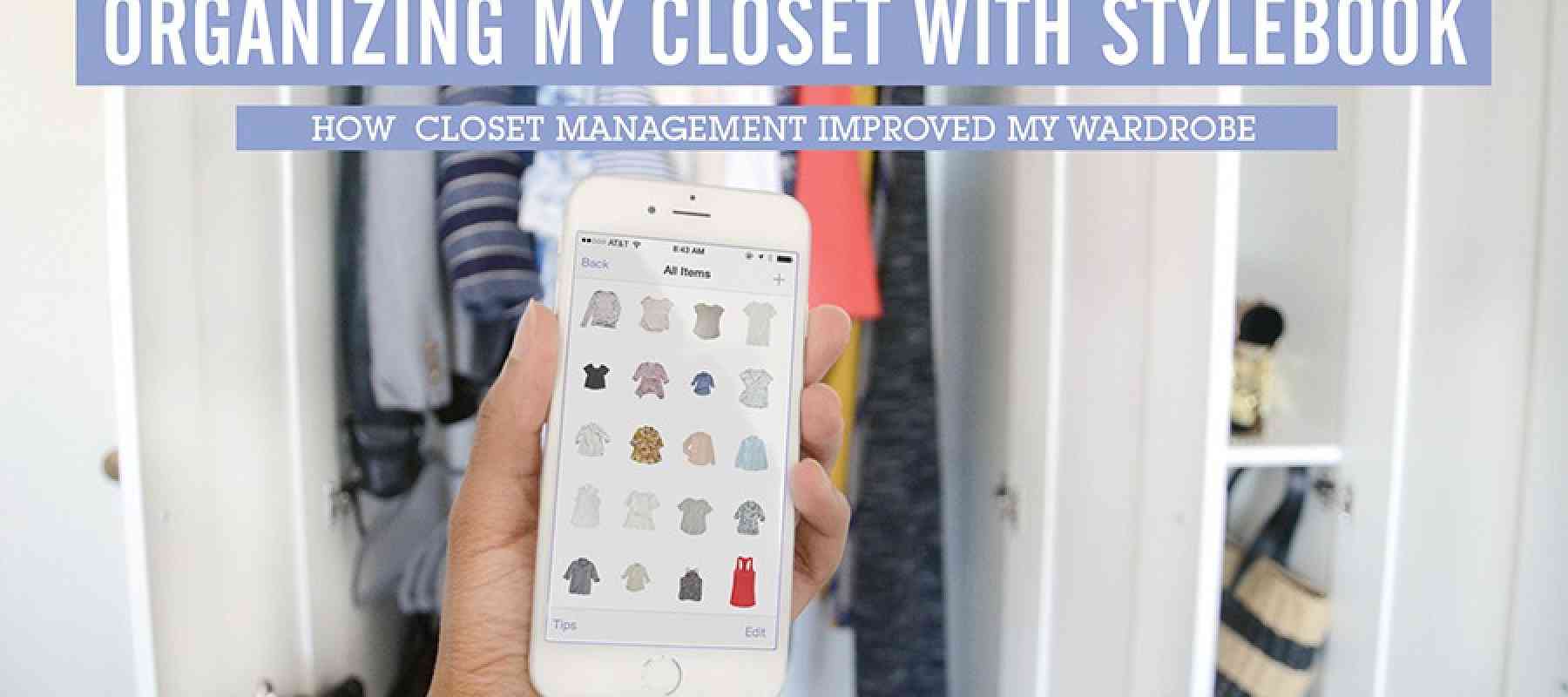There are different methods of organizing a wardrobe. Some women organize by classifying their clothing into groups such as pants, jerseys, sweaters, shirts, dresses and skirts. Some choose to organize their wardrobe by color and others prefer to have outfits hanging together. While each of these methods have benefits, they have downsides too.
Why These Methods Aren't Foolproof
When clothes are categorized by group, it's not as easy to see the outfit choices you have available. Organizing by color may look nice, but it doesn't help the decision-making process. Keeping everything organized by outfit makes it easy to get ready quickly in the morning, but mixing and matching take more time than it should.
An Easy Solution
In the movie “Clueless,” Alicia Silverstone's character was obsessive about creating the perfect outfit for every occasion and took pictures for future reference. Technology has caught up and now apps are on the market that makes it easy to organize your wardrobe by digitizing your clothes and accessories. A variety of apps is available. The app you choose depends on the features you want. Three of the most popular wardrobe organization apps are:
Different Features
The apps are user-friendly and practical for anyone who wants to create a digital closet. You should research the apps before choosing one because they have different features. Some are strictly to organize your closet digitally while others allow for social interaction. If you want the opinion of your friends when you're shopping for new outfits, you can shoot pictures so your friends can see them. Color coordinating is easier with digital apps. You can organize your clothes by designer or brand and check to see when you last wore a particular outfit.
Tips For Adding Photos
You can import photos from your phone or a website and upload them. Another option is to utilize the shopping feature that allows you to take pictures of outfits in the stores you like. If you choose to take photos of your outfits and accessories yourself, here are a few hints.
Make sure to photograph your outfits on a solid, neutral background. For most clothing, a sheet works well. It's best not to use a background with a pattern or texture. Place the clothes on the background as you would if you were wearing them.
Natural light shows off the details on your items better than harsh, bright light. Make sure there are no shadows in your image. When you've taken your pictures, you can upload them to the app and edit them from there.
Once you've added your images to the app, you can file them into categories and sub-categories. When you're editing, you can add additional details including color, designer, and anything else you wish to include. Once you make your closet digital, you'll be able to keep track of all your outfits easily.